MICROSOFT HQ – INTERACTIVE LOBBY
Tosolini Productions
Project Objective: An augmented reality experience at Microsoft HQ. Using Projection mapping and Kinect technology for an engaging lobby experience for visitors and potential Microsoft Studio clients
My Role: Creative Director | Global Communications Manager
My Responsibilities Included: Managing Creative Teams | Collaborating With Developers and Teams in Europe | Managing Deadlines and Team Deliverables | Motion Graphics | Troubleshooting | Projection Mapping | Pitching and Presenting to Microsoft Executives
Interactive Lobby Experience
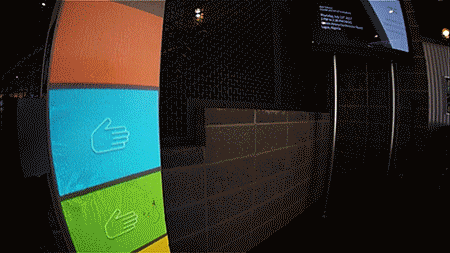
Process
Step 1: figure out the best location for the installation and conduct prototype user testing

Challenge:
This particular lobby had limited blank surfaces to use and significant light pollution from floor to ceiling windows.
Solution:
First, we took photos of the space and explored various projection possibilities. Using Balsamiq, I made multiple clickable prototypes of early design/projection possibilities. These were very useful in helping the client visualize, without having to go through the time-consuming process of setting up and tearing down equipment for each iteration.
Challenge:
Early designs had the AR "button" interface projected on the bricks through user testing I found that it was not ideal and involved users having to bend/reach in awkward ways.
Solution:
To use the nearby pillar as the main interface and I would use the bricks in interesting ways using video timing. The pillar also provided more drama and interest as it is the first thing one sees as they enter the studio gate.


Challenge:
The project was meant to highlight the awesomeness of projection mapping. Is a traditional, large, flat surface above reception really awesome?
Solution:
I felt that mapping on the pattern of the brick wall would be a better way to showcase this. Most of our content was going to be video, so the "aspect ratio" of the bricks would work well and minimize distortion. It would also be a great way to show multiple videos at once. The client loved the idea of projecting onto a more organic, textured, and accessible surface.
Next step was designing and testing the interface "buttons"

Challenge:
No haptic feedback on AR "buttons"
Solution:
The buttons needed an idle state and an activated state. I designed motion graphics for to reflect the buttons' different states.


Bonus Challenge (and my personal favorite):
We observed through user testing that many would use just their index finger to press the pillar "buttons". The Kinect was not sensitive enough to detect it so nothing would happen.
Solution:
Put a hand on it! It became clear that we needed to add some type of instruction for the experience. I wanted it to be inobtrusive and part of the experience, rather than posted signage. Luckily, a subtle, visual instruction of a flashing hand was all it took for users to use flat palms from there on out.

Challenge:
One set of buttons is for chumps. Why not TWO interfaces?
Solution:
Go big or go home. As I got further into the project, I really felt it would add more engagement to have a set of secondary buttons. The client had mentioned wanting the experience to showcase the studio's music production services, so I designed a music visualizer section. The user can navigate to it from the green pillar button and use the secondary brick buttons to choose original Microsoft music based on their mood.
Final step was music curation and visualization color scheme

Challenge:
Incorporate music and bystander interest
Solution:
Bright, colorful music visualizers that the user can select themselves. The visualizers were selected and edited from an Envato project.
I added Microsoft-friendly colors to each to stay on-brand and added high contrast to allow for optimum daytime visibility in the very bright space. Users could select their mood music from "dramatic", "energetic", "confident", or "reflective" buttons. I curated the song choices to match each mood. The environmental music added passerby interest even without direct interaction.